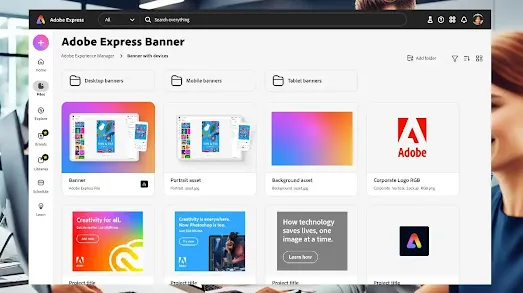In the changing world of graphic design, Adobe Express is making a big impact. It allows users, whether new or experienced, to create beautiful designs without difficulty. It comes with many features that make design fun.
Through Adobe Express, anybody can easily edit videos, images, and more with just a couple of clicks. It also offers a wide range of stock content from Adobe Stock. This means you always have fresh ideas for your design projects.
The user interface of Adobe Express is simple and user-friendly. This makes creating flyers, social media posts, and banners a walk in the park. It's perfect for personal endeavors or professional campaigns. Adobe Express has everything you need to turn your imagination into reality.
A big plus of Adobe Express is the huge selection of templates and fonts you can use. These come with thousands of free typefaces from Adobe Fonts. They let you design in a way that perfectly reflects your brand or message.
Key Takeaways
- Adobe Express offers quick editing for various media types
- Access to millions of Adobe Stock content pieces
- User-friendly interface for creating diverse visual content
- Customizable templates and trending fonts available
- Suitable for both beginners and professional designers
- Free trial available for premium features
Introduction to Adobe Express
Adobe Express is an easy-to-use design tool for making amazing content. It combines video creation, photo editing, and PDF management in one place. This makes it perfect for creators at any level.
What is Adobe Express?
Adobe Express is a full design suite for top-notch content creation. It has easy-to-use tools for videos, images, and documents. You can use Adobe Express on browsers such as Safari, Google Chrome, and Microsoft Edge. This means you can work on different devices without trouble.
Key features and benefits
It brings a range of tools for all content creation needs. With Adobe Express, you can make presentations, web pages, infographics, and more. Its drag-and-drop video tool lets you easily add music, text, and more to your videos.
- One-click resizing for various social media platforms
- Access to millions of Adobe Stock assets
- Integration with Learning Management Systems (LMS) like Google Classroom and Canvas
- Seamless transition between mobile and desktop devices
Who can benefit from using Adobe Express?
It's great for everyone, from individuals to small businesses and schools. Teachers and students can use it to make learning more fun. Some schools, like Penn State, offer it for free to their community.
| User Group | Benefits |
|---|---|
| Educators | Create engaging presentations and educational materials |
| Students | Design portfolios, resumes, and project presentations |
| Small Businesses | Develop professional marketing materials and social media content |
| Content Creators | Produce high-quality videos and graphics for various platforms |
Adobe Express helps make your creative ideas real with its simple design and powerful tools. Keep in mind, it's not available in mainland China.
Getting Started with Adobe Express
Adobe Express is easy to use for both newbies and pros. It's a great tool for designing graphics and editing photos. You can start right away.
When you sign up, pick from different sizes or use ready templates for things like social media posts and flyers. This choice helps with your specific project needs.
The free plan includes basic editing tools and gives you access to over 1 million free Adobe Stock assets. This includes photos, videos, and music tracks. So, you can make amazing visual content without paying extra.
Want more? The Premium plan offers 250 generative AI credits monthly for images and templates. You also get access to over 200 million Adobe Stock assets and 25,000 custom fonts. This plan is for those who really want to boost their designs.
Adobe Express is great for both computers and phones. You can create cool stuff anywhere, anytime. Its features help turn your ideas into awesome visuals on the spot.
"Adobe Express has revolutionized my workflow. Its intuitive interface and vast resource library have made creating professional-looking designs a breeze."
To save time and be more creative, Adobe Express works with ChatGPT. This AI tool helps find the best templates for your projects. It makes starting a new design simple.
| Feature | Free Plan | Premium Plan |
|---|---|---|
| Stock Assets | 1 million+ | 200 million+ |
| Generative AI Credits | Limited | 250 per month |
| Custom Fonts | Basic selection | 25,000+ |
Adobe Express has lots of features and is easy to use. It's a top choice for making great visuals without the complexity of other design tools.
Adobe Express: A Comprehensive Design Suite
Adobe Express is a top-notch platform for crafting visual content. It's packed with tools for a variety of design tasks. From editing videos to making social media posts, it's got you covered.
Video Creation Tools
Creating videos is easy with Adobe Express, even if you're new to it. You can mix video clips, images, music, and more to tell your story. The easy drag-and-drop feature and ready-to-use templates level up your video game.
Image Editing Capabilities
It shines with its editing power for images. You can easily tweak photos, change backgrounds, and add effects. There are over 200 million royalty-free photos from Adobe Stock to choose from. And premium users can do even more, like quickly size images for different platforms and create brand kits.
PDF Editing and Management
Editing PDFs is simple, letting you adjust text or resize images. This helps with your personal and work projects, making things run smoother.
Social Media Content Creation
Creating social media content is where Adobe Express really stands out. It lets you schedule posts, which is super handy. With a Premium plan, you get access to tons of templates and tools for making your graphics pop.
| Plan | Features | Best For |
|---|---|---|
| Free | Basic editing tools, 25 generative credits/month, 100,000+ templates | Beginners, occasional users |
| Premium | 250 generative credits/month, 200M+ assets, advanced tools | Regular content creators, small businesses |
| Teams | 250 generative credits/month/user, collaboration tools, brand management | Large teams, enterprises |
It offers different plans to match your needs. The Free plan is good for starters. Premium and Teams plans have more for frequent users and businesses. Teachers and students will find Adobe Express for Education very useful. It has features designed for learning and safety.
Unleashing Creativity with Templates and Assets
Adobe Express brings graphic design to new levels. With its huge library, creating beautiful visuals is no longer a challenge. The platform has over 100,000 templates, perfect for any project, all for free. This means all designers, no matter their skill level, can start creating.
Premium users get a lot more. They can access an even bigger collection of templates for more creativity. But it's not just templates; Adobe Express also offers millions of high-quality photos, videos, and music without any royalty fees.
Finding inspiration on Adobe Express is easy. Its design assets are sorted by mood and style. This way, you can quickly find what you need for your project, be it a social media post, a presentation, or a marketing material. Adobe Express helps turn your ideas into reality.
| Feature | Free Plan | Premium Plan |
|---|---|---|
| Templates | 100,000+ | All templates |
| Adobe Stock Assets | Limited selection | Full access |
| Curated Design Assets | Basic collections | Extensive collections |
Adobe Express makes making professional visuals easier than ever. It opens up the world of graphic design to everyone. Now, making eye-catching materials is fast and simple for all users.
Harnessing the Power of Adobe Firefly in Express
Adobe Express combines AI-powered tools from Adobe Firefly, changing how we make content. With this duo, creating beautiful images and text is a piece of cake. Since its start in March, Adobe Firefly has made over 70 million images! This shows how much people love using it and its big potential.
Text-to-Image Generation
On Adobe Express, you can simply describe what you want and get a one-of-a-kind image. It uses top-quality images from Adobe Stock to make sure your creations are safe to use. This makes making cool designs easy for everyone.
Text Effects and Typography
Adobe Express has tons of fonts and suggests the best ones to use together. This helps make your project stand out. It's great for anyone looking to make their work pop, like marketers or teachers.
AI-Powered Design Assistance
In Adobe Express, AI helps you make professional content without a sweat. It gives easy-to-use tools and customs templates. This means beginners can use it and pros can find advanced features too.
| Feature | Benefit |
|---|---|
| Text-to-Image Generation | Create unique visuals from text descriptions |
| AI Typography | Access to thousands of fonts with smart pairing suggestions |
| Design Templates | Quick start with professionally designed layouts |
| Real-time Collaboration | Work simultaneously with team members on projects |
Adobe Express, powered by Adobe Firefly, is changing how we create. It helps anyone make top-notch content quickly. Linked with Microsoft 365, Adobe Express is becoming a must-have for creatives and companies everywhere.
Streamlining Workflow with Collaboration Tools
Adobe Express is changing team work by allowing smooth design collaboration. Teams can now come together to make designs in real time. This method has made work faster, with Dentsu seeing a 70% boost in speedy content creation.
It also keeps all design elements in one place, making sure every project looks on-brand. This way has cut down the need for outside help by half. Owen Jones says it makes work quicker and more accurate. Team members working locally can now make quick edits, leading to a more effective workplace.
Tools like Adobe Express are key in today's rush to meet digital needs. They help companies get better and faster at what they do. With Adobe Express, everyone from marketers to salespeople can add their touch to projects:
- Marketers design social posts in an average of 3 minutes and 11 seconds
- Designers maintain brand consistency in about 3 minutes and 19 seconds
- Regional marketers localize content in just 2 minutes and 23 seconds
- Sales representatives enhance presentations in 2 minutes and 59 seconds
- HR managers promote events in 3 minutes and 43 seconds
Adobe Express also connects team members working from anywhere, reducing miscommunication and double work. This combination of features, along with its easy-to-use interface and strong branding tools, makes Adobe Express a must-have for teams. It helps streamline work and keep the brand's look consistent everywhere.
Brand Management and Consistency
Adobe Express is great for keeping your brand in line. It helps businesses keep their look the same on every ad platform. This makes marketing across different places way easier.
Creating and Applying Brand Kits
In Adobe Express, you can keep all your brand’s key parts in one spot. This means logos, colors, and fonts stay consistent. Doing this can make you 10-20% more money. Why? Because 90% of customers expect to see the same brand message everywhere.
Custom Fonts and Color Palettes
Using Adobe Express, add custom fonts and access lots of others. Matching colors in logos and promos can help your brand be more memorable by 80%. Plus, 76% of people look online first before going to a store.
Template Locking for Brand Integrity
Adobe Express protects your brand with template locking. It stops others from changing key brand pieces in shared templates. This keeps your brand's look solid as people check you out on mobile or social media before buying.
| Feature | Benefit |
|---|---|
| Brand Kits | Centralized storage of brand assets |
| Custom Fonts | Unique typography for brand identity |
| Color Palettes | Consistent color usage across materials |
| Template Locking | Maintain brand integrity in shared designs |
Adobe Express works great with Brandy, a top brand guide platform. This pairing lets brands keep their guides in the cloud, share assets, and speed up design work. It’s key for many smaller companies and agencies, helping millions of people work on their brand every day.
Advanced Features for Professional Designers
Adobe Express gives powerful tools to designers. It helps make better graphics and edit photos. You can choose from 25,000 fonts in Adobe Fonts for your projects.
With Adobe Express, making videos is easier. Use video clips and animations from Adobe Stock. This helps you tell great visual stories for any project.
Adobe Firefly, a special AI tool, brings more creativity. It turns text into images with many choices. This special tool makes designing easier and more creative.
Teamwork is crucial in design. Adobe Express lets team members work on projects together in real-time. You can also plan and share posts on social media easily.
To keep your brand the same everywhere, Adobe Express has special mobile editing features. With quick actions and brand kits, you can make sure your work looks right. Even when you're not in the office.
Pricing Plans and Options
Adobe Express has many subscription plans for different creative needs. We'll look at the choices and their features. This will make it easier for you to find what suits your design journey best.
Free Plan Features
The Free plan is great for those beginning their design path. It has simple editing tools and a few assets. With it, you get to use thousands of templates. This makes making attractive content fast and easy.
Premium Plan Benefits
The Adobe Express Premium plan is perfect for small businesses and serious creators. It unlocks lots of features. You get all templates and over 200 million Adobe Stock assets. This plan helps you boost your brand's look and make pro designs without watermarks.
Team Plan Advantages
For small to midsize teams, Adobe Express has a special plan. It’s great for working together on designs. It offers brand management tools and generative AI that's safe for business. Teams can easily share design parts using Creative Cloud Libraries, making work more efficient.
Nonprofits that qualify can get the Premium plan for free for up to 10 users. If your business needs more, like over 20 apps, Adobe has the Creative Cloud All Apps. This comes with apps such as Photoshop and Illustrator, and support is available 24/7.
With many options, Adobe Express makes sure all creators can get a plan that matches their needs and their budget.
Conclusion
Adobe Express has changed how we make designs and visuals. It's for everyone, from students to small companies. With its simple way to use and its strong features, anyone can make amazing visuals. No need to be an expert in design.
Its main strength is being easy to use and flexible. Adobe Express works online, so you can use it anywhere with internet. You can pick from many templates and themes to make designs, web pages, and videos quickly.
What's really cool about Adobe Express is its AI features. These use AI to help make designs better and offer smart suggestions. The AI can even make your images look clearer and more professional by tweaking things like light and color.
People really like and use Adobe Express a lot. In just 12 weeks, there were over 7,000 new images and more than a thousand users. Plus, over 150 people use it every week. So, it's clear that many find it useful for creating designs and visuals.
FAQ
What is Adobe Express?
Adobe Express is a powerful tool for making beautiful designs. You can edit images, videos, and PDFs. It also lets you pick from lots of templates, fonts, and royalty-free photos from Adobe Stock.
Who can benefit from using Adobe Express?
It's great for anyone wanting to make quality content. This includes people, small businesses, and teams who are not design pros.
How do I get started with Adobe Express?
Starting is easy. Just sign up for a free account. Then, you can pick a template or make your own size. After that, you're ready to create on any device.
What design tools does Adobe Express offer?
Adobe Express comes with drag-and-drop for videos. For images, you have effects and background editing. You can even edit text and images in PDFs. Plus, it helps with making social media content and lets you schedule posts.
What templates and assets are available on Adobe Express?
There are over a hundred thousand templates to use. You'll find millions of free photos and videos on Adobe Stock. The platform also brings you music tracks and design elements, sorted by mood or style.
How does Adobe Express incorporate AI technology?
Adobe Express uses AI from Adobe Firefly. This brings tools like turning text into images and adding cool text effects. These features help make your content look pro with less work.
How does Adobe Express facilitate team collaboration?
It lets team members work together in real-time. They can comment and help edit designs. The platform also has a place for storing files and brand materials, making teamwork smoother and more consistent.
How can I manage branding with Adobe Express?
You can set up a brand kit with logos, fonts, and colors. Upload custom fonts and lock templates. This keeps your brand's look and feel intact.
What advanced features does Adobe Express offer for professional designers?
For pros, there are high-level tools. This includes advanced video and image editing and effects. You can also connect with other Adobe Creative Cloud apps for more options.
What are the pricing plans and options for Adobe Express?
There are three plans: Free, Premium, and Teams. Free gives you basic tools and some AI credits. Premium adds more assets and AI credits. Teams offer team collaboration tools and more AI credits for commercial use.
Source Links
- https://www.adobe.com/express/feature - Create beautiful graphics, web pages, and video stories – in minutes.
- https://mediacommons.psu.edu/support/tutorials/spark/ - Licensing Images Before Publishing Express Projects
- https://onlineteachinghub.education.purdue.edu/adobe-express/ - Adobe Express – Online Teaching Hub
- https://helpx.adobe.com/express/user-guide.html - Welcome to the Adobe Express User Guide
- https://www.adobe.com/express/ - Free Design, Photo, and Video Tool - Design Made Easy | Adobe Express