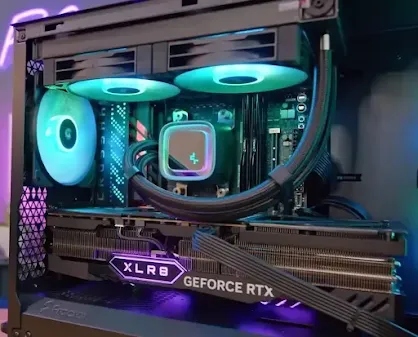NVIDIA and AMD create high-performance GPUs for many uses, like gaming, content creation, and deep learning. Choosing between them means looking at raw performance, features, compatibility, and price. NVIDIA is the top pick for many, but AMD is closing in with great options at different prices. This article aims to compare NVIDIA and AMD GPUs, showing their pros and cons, to help you choose the right one.
Key Takeaways
- NVIDIA and AMD are the two leading GPU manufacturers offering high-performance solutions for gaming, content creation, and deep learning.
- NVIDIA has traditionally been seen as the premium brand, but AMD has been making significant advancements in recent years.
- Factors to consider when choosing between NVIDIA and AMD GPUs include raw performance, features, compatibility, and pricing.
- This article aims to provide a comprehensive comparison of NVIDIA and AMD GPUs to help you determine the best fit for your specific needs.
- The article will explore the strengths, weaknesses, and trade-offs of each brand, as well as provide guidance on selecting the right GPU for your requirements.
GPU Performance: Raw Power and Capabilities
Both NVIDIA and AMD offer powerful GPU solutions for various needs. They cover everything from 1080p gaming to 4K and beyond.1
Gaming Performance: 1080p, 1440p, and 4K
For 1080p gaming, both brands excel. The mid-tier NVIDIA RTX 4060 and AMD RX 7600 can reach over 60 fps in many games.1 Moving to 1440p on ultra settings, NVIDIA's RTX 4070 and AMD's RX 7700 XT pull ahead. They hit 72 fps and 79 fps in Cyberpunk 2077, showing the difference.1
In 4K gaming and with ray tracing, NVIDIA takes the lead. The RTX 4080 Super manages 67 fps in 4K with Cyberpunk 2077. Its AMD counterpart, the RX 7900 XTX, does 71 fps.1 In 1080p ray-traced gaming, the RTX 4080 Super hits 88 fps. Meanwhile, the RX 7800 XT from AMD gets 42 fps.1
Ray Tracing and Rendering Capabilities
NVIDIA's GPUs are strong in ray tracing and rendering tasks. Their RT cores give a major boost in ray-traced games, surpassing what AMD offers.2
Multimedia and Video Encoding
In multimedia tasks, NVIDIA also shines. Their NVENC and NVDEC engines make video encoding and decoding efficient. This is great for creators and streamers.12
The performance of NVIDIA and AMD GPUs differs by use case. NVIDIA leads in 4K gaming, ray tracing, and multimedia. AMD is better for mid-range and budget needs. In the end, both provide great performance.
GPU Features and Software
Both NVIDIA and AMD have great features to make using GPUs better.3 NVIDIA shines with DLSS and its GeForce Experience software. DLSS uses AI to make lower-res images look better, boosting performance without losing much quality.3 On the other hand, AMD has FSR, which does something similar. It values performance with potentially better boosts, but its quality might not be as good as DLSS.
NVIDIA DLSS and AMD FidelityFX Super Resolution
3 When it comes to streaming and playing from afar, NVIDIA's GeForce Experience and Nvidia Shield lead. AMD, though, has the AMD Link for distant gaming and multiplayer. Both also offer tech to cut noise in audio, making sounds clearer during play and streaming.3 NVIDIA's tools are spread out, while AMD puts them neatly in one spot, which might be better for some.
Streaming and Remote Play Capabilities
3 NVIDIA and AMD boost sound quality with their noise-cutting tools. NVIDIA has its features separate, but AMD puts everything in a simple menu, making them easy to use and find.
Noise Suppression and Overlay Menus
In the end, both NVIDIA and AMD offer cool things for your GPU, like making images better, tuning up sound, and easy-to-use menus. Picking one mostly depends on what you like and need.
Compatibility and Support
Both
Game and Software Optimization
Recently, AMD has worked hard to improve its
Professional Software Support
In the world of professional 3D work,
GPU Pricing and Value
AMD usually gives you more for your money compared to NVIDIA. This is especially true in the mid-range and budget GPU markets. Take the AMD RX 7700 XT for example. It performs a bit better than the NVIDIA RTX 4070 in 1080p and 1440p gaming. Yet, it costs roughly $130 less.6 You can also find the RX 6700 XT for about $330. In comparison, a used RTX 3070 with the same performance would also be around that price.7
High-End GPU Pricing
In the top-tier, the RX 7900 XTX goes for about $900. This is compared to the RTX 4080 Super, which is at a $999 MSRP. And often, it's sold for more than that.7 Nevertheless, NVIDIA's best, the RTX 4090, is much pricier than AMD's top model, the RX 7900 XTX.7
Mid-Range and Budget GPU Options
When you look at the price-to-performance ratio, AMD's GPUs shine in value. This makes them a solid choice for those on a budget, whether it's building a PC or gaming.6
NVIDIA's Strengths and Advantages
NVIDIA leads the GPU market with top-notch features that many users love. Its GPUs are at the forefront, especially in AI and deep learning apps.8 For gamers and pros, NVIDIA's GeForce line is a trusted pick, boosting its brand image and sales.
What sets NVIDIA apart is its ray tracing prowess.8 Its DLSS tech beats AMD's, giving a big push in ray-traced games. Plus, GeForce Experience brings extra tools like streaming and noise reduction for a better time.
Professionals in 3D design and creators often choose NVIDIA.8 Autodesk Maya and other software run smoother on it. Even though AMD is catching up, NVIDIA's lead remains solid in these fields.
Its financials also show strength. In recent years, NVIDIA's stock rose sharply, gaining over $700 billion in value.9 It celebrated a record stock jump on a great earnings report. Now, NVIDIA is mainly about AI for the majority of its business, making AI tools more available to everyone.
In conclusion, NVIDIA stands out for its ray tracing, software perks, and pro app support.8 While AMD is competitive with value and simplicity, NVIDIA's GPU offerings continue shining, making it a top contender.
AMD's Strengths and Advantages
AMD shines with its great balance of price and performance. For example, its GPUs like the RX 7700 XT and RX 7900 XTX can match or beat NVIDIA's. This happens at a lower cost, attracting those on a budget. The company's software makes things easier too. Features like resolution scaling and HDR are all in one place. This provides a smoother experience than what NVIDIA offers.10
NVIDIA does have better ray tracing and software for pros. But AMD stands out for its lower prices and a simpler software setup. It suits users preferring value and smooth use of their devices.
AMD's GPUs are gaining ground, taking a 24% share from NVIDIA in gaming.11 They are also 26% more efficient in workstations and render videos 15% faster than NVIDIA GPUs.11 In mining, AMD GPUs lead by being 30% more efficient. Plus, they have less lag in virtual reality, about 10% better than NVIDIA.11
In short, AMD is known for good performance at a budget-friendly price. Its software is user-friendly too. While NVIDIA has specific strengths, AMD offers great value and an easy-to-use system.
Choosing the Right GPU for Your Needs
When picking between an NVIDIA or AMD GPU, think about what you'll use it for. If you love gaming and entertainment, both are great. NVIDIA shines a bit more in advanced features like ray tracing and 4K. AMD is often a better deal for those not wanting the latest tech but still play at high quality.12 NVIDIA is better for advanced visuals like ray tracing.12 Yet, if you aim for solid performance without breaking the bank, AMD might be your top pick.12
Content Creation and Productivity
When it's about content creation and productivity, NVIDIA and AMD are both strong. NVIDIA suits well for video editing and tasks needing AI help.13 Meanwhile, AMD is often a better deal for those watching their pockets but needing good quality.13
Future-Proofing and Upgradability
In regard to future-proofing and upgradability, both brands have their advantages. NVIDIA's latest models in the RTX 40-series, like the RTX 4080, show big leaps in power. This makes them a good choice for those who want their investment to last.12 AMD also has strong contenders in their RX 7000-series. They're promising because they can get better with more software updates and tweaks.12 Your choice between NVIDIA and AMD is based on what you value most and can afford.
Comparing Popular NVIDIA and AMD GPU Models
Let's compare top GPU models from NVIDIA and AMD to give you more details:
| GPU Model | NVIDIA | AMD |
|---|---|---|
| High-End | RTX 409014 | Radeon RX 7900 XTX151416 |
| Mid-Range | RTX 4070 Ti Super14, RTX 407016 | Radeon RX 7700 XT16 |
| Budget | RTX 406016 | Radeon RX 7600 XT16 |
NVIDIA's RTX 4090 and AMD's RX 7900 XTX are top picks for high-end users.1514 The RTX 4090 shines in ray tracing and 4K gaming but at a higher price. In comparison, the RX 7900 XTX is strong and costs less, a great choice for top performance on a budget.
In the mid-range, NVIDIA presents the RTX 4070 series. These bring good power for their cost.1416 On the other hand, AMD's RX 7700 XT edges out slightly in 1440p gaming against the RTX 4070 models in some games.16
For budget buyers, the RTX 4060 from NVIDIA and AMD's RX 7600 XT are solid options. They both hit over 60 FPS in 1080p gaming, great for those watching their wallets.16
Your pick between NVIDIA and AMD will lean on what you need, the price, and your gaming or work goals.
Understanding GPU Specifications and Terminology
When you're picking between NVIDIA and AMD GPUs, knowing key 17 specifications helps. These parts are important to think about:
| Specification | Description |
|---|---|
| Integrated vs. Discrete GPUs | Most GPUs are 17 integrated, which means they're with the CPU. This makes the device lighter and needs less power. 17 Discrete GPUs, on their board, are better for heavy-duty tasks. They need special cooling to work best. 17 |
| GPU Programmability | Modern GPUs can do more than just show graphics. They work in video editing, 17 content making, AI, and learning. 17 |
| PCI Express Bandwidth | PCI Express 3.0 doubles the bandwidth from PCI-e 2.x. But most cards don't use this extra in gaming now. 18 |
| Memory Bandwidth | Memory bandwidth is key for a GPU's performance. It shows how well the card can use its own memory when busy. |
| GPU Clock Speed | The core clock speed shows how fast the GPU runs. This speed affects the card's performance. 18 |
| Memory Interface | How the memory interacts is shown by its interface, like 128-bit or 384-bit. A bigger interface means more data can be sent at once. 18 |
| DirectX Version | DirectX 11 is newer than DirectX 10. It offers better looks in games, like shadows and lighting. 18 |
| Shader Processors | Different shaders do different jobs in creating images. They help with colors, shapes, and making things look real. 18 |
| Texture Fillrate | Texture fillrate, like the 49.4GTexel/s in a GTX 580, tackles how many images the GPU can process every second. It's crucial for clear images on the screen. 18 |
| CUDA Cores and Stream Processors | GPUs have many CUDA cores (by NVIDIA) or stream processors (by AMD). These do the math for graphics and other tasks by themselves. 3 |
| GPU Types and Applications | Different GPUs suit different people or jobs. For example: 3
|
| GPU Memory (VRAM) | GPU memory (VRAM) keeps graphics ready to show. It's crucial for smooth images and fast effects in games or video. 3 |
Knowing about these 17 terms and specs helps you choose the right GPU. This is true whether you game, make 17 content, work on AI, or do other things.
Factors to Consider Beyond Performance
Choosing the right GPU is critical, but not just for its speed. Power consumption and thermal management are key too. Graphics cards getting too hot can damage your system. This risk is higher in bad ventilation or with dust.19 Overheating shows through slowdowns and system noise increase.19 Factors like environment and maintenance influence heat problems.19
Power Consumption and Thermal Management
Checking a GPU’s power use and thermal control matters. Lowering settings or upgrading your power supply can help prevent system damage.19 It’s also smart to keep an eye on how hot your GPU gets and stay within safe thresholds when overclocking.19
Brand Loyalty and Ecosystem
Brand loyalty and ecosystem are also important. NVIDIA and AMD each have their software benefits and community. NVIDIA's GeForce Experience is rich in features for gamers.20 On the other hand, AMD makes its features easy to access in a unified menu, offering a simpler experience.19 What you’re used to or want from your software could help decide your best fit.
When picking between NVIDIA or AMD, think about more than just pure performance. Consider your whole computer setup, including how much power you need and what your system can handle. Look at what both companies offer and match it with what you need. This way, you can be happy with your choice for a long time.
Conclusion
In the fight between NVIDIA and AMD GPUs, no one brand is perfect for everyone.21 NVIDIA shines with ray tracing and professional software. AMD, on the other hand, offers solid performance for your money in the lower and mid-range units.21
Your pick between NVIDIA and AMD depends on what you want. Serious gamers keen on ray tracing might prefer NVIDIA.21 But, AMD is a great choice if you care more about saving money and smooth software use.21 Other things to think about are power use, how well it handles heat, and if it's future-proof.
No matter your choice, both NVIDIA and AMD craft top-notch GPUs. These cards bring awesome power for gaming, creating content, or working with AI.2122 The trick is to think carefully about what you need and select the GPU that fits your budget and goals.
FAQ
What are the key differences between NVIDIA and AMD GPUs in terms of performance?
NVIDIA GPUs do well in ray tracing and 4K gaming. AMD GPUs, however, offer better value in the mid-range and budget areas.
What software features and technologies do NVIDIA and AMD offer?
NVIDIA brings DLSS and the GeForce Experience suite. AMD presents FidelityFX Super Resolution (FSR) and AMD Link for remote play. They both offer noise suppression tech.
How do NVIDIA and AMD GPUs compare in terms of compatibility and driver support?
Both NVIDIA and AMD offer strong compatibility and support. NVIDIA might be better for ray tracing apps with more tests and optimization.
Which brand offers better value in terms of pricing and performance?
AMD offers a better value, especially in mid-range and budget segments. They give similar or better performance for less money.
What are NVIDIA's key strengths and advantages?
NVIDIA excels in ray tracing, offers strong software features, and optimizes well for 3D work.
What are AMD's key strengths and advantages?
AMD shines with its affordability and integrated software. All its major features are in one menu, simplifying use.
How should I choose between an NVIDIA or AMD GPU for my specific needs?
The choice depends on what you need it for. Both are great for gaming. NVIDIA is better for ray tracing and 4K, while AMD offers great value in mid-range and budget areas.
Source Links
- https://www.tomshardware.com/features/graphics-card-power-consumption-tested
- https://www.abinnovations.com/blog/unleashing-graphics-power-understanding-nvidias-role-in-graphics-cards/
- https://www.weka.io/learn/gpu/what-is-a-gpu/
- https://docs.nvidia.com/deploy/cuda-compatibility/
- https://techmikeny.com/blogs/techtalk/gpu-compatibility-what-to-consider
- https://www.videocardbenchmark.net/gpu_value.html
- https://www.tomshardware.com/news/lowest-gpu-prices
- https://thestrategystory.com/blog/nvidia-swot-analysis/
- https://douglevin.substack.com/p/nvidias-competitive-edge-its-more
- https://thestrategystory.com/blog/amd-swot-analysis/
- https://finance.yahoo.com/news/advanced-micro-devices-inc-amd-051811157.html
- https://www.tomshardware.com/reviews/gpu-buying-guide,5844.html
- https://www.digitaltrends.com/computing/gpu-buying-guide/
- https://www.tomshardware.com/reviews/gpu-hierarchy,4388.html
- https://www.ign.com/articles/amd-vs-nvidia
- https://reviewed.usatoday.com/gaming/features/amd-vs-nvidia
- https://www.intel.com/content/www/us/en/products/docs/processors/what-is-a-gpu.html
- http://gamersnexus.net/guides/717-gpu-dictionary-understanding-gpu-video-card-specs
- https://vngcloud.vn/blog/why-is-your-gpu-underperforming-and-how-to-solve-that
- https://www.hyperstack.cloud/technical-resources/tutorials/beginners-guide-to-choosing-the-right-gpu
- https://www.techtarget.com/searchvirtualdesktop/definition/GPU-graphics-processing-unit
- https://www.sciencedirect.com/topics/engineering/graphics-processing-unit